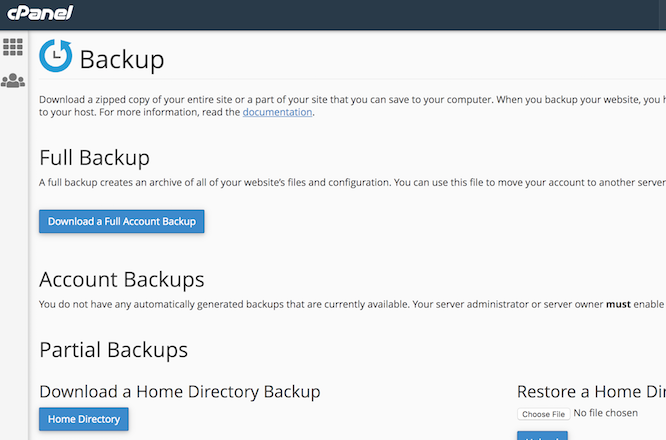‘Hey, we’ve noticed that you’re running an outdated version of PHP’
I’ve been getting this notice when I log into WordPress for a while now:
Your site could be faster and more secure with a newer PHP version. PHP is the programming language that WordPress, Ninja Forms, and themes are built on. The version that is currently used for your site is no longer supported. Newer versions of PHP are both faster and more secure. In fact, your version of PHP no longer receives security updates, which is why we’re sending you to this notice.
PHP7 is much faster than PHP 5.6. It’s also the only PHP version still in active development and therefore the better option for your site in the long run.
Getting Help From Knownhost
So I reached out to my host to ask about an update.
Apparently, my server was still using EasyApache 3, which does not support php 7. I had support run pre-upgrade checks, to make sure my server was ready for the upgrade from EasyApache 3 to EasyApache 4 (via which PHP versions and modules can be installed in Web Host Manager, or WHM).
Hosts have the ability to update your PHP version, but sometimes they don’t dare to do that because they’re afraid they’ll break your site. Here’s what Knownhost’s support rep told me:
Among the installed php versions, which one a site uses is a per-site setting, and can be set in the MultiPHP Manager either in WHM or in cPanel. PHP settings can be adjusted in the MultiPHP INI Editor, either in WHM or cPanel. I do recommend that you work on getting the sites updated to PHP 7.0, then 7.3.
To Which PHP Version Should You Update?
There are some plugins that are not ready for PHP 7.0, then 7.3 do some testing first. Yoast have an article on how to test via plugins here.
Don’t Forget …
That’s right, kids. Don’t do anything until you back everything up!
Once I updated to PHP 7.3, I updated my WordPress version and all my plugins. Here’s hoping